Invoice AI Automation blueprint (for make.com)
Are you tired of chasing late payments? The Invoice AI Automated Blueprint is a complete automation solution built for Make.com. It helps freelancers, agencies, and business owners streamline their invoice follow-ups without writing a single line of code.
This automation monitors your invoice records in Google Sheets, calculates how many days have passed since an invoice was sent, and then sends tailored, timely email reminders to your clients. Whether you want to send a friendly nudge after 7 days or a firmer message after 14, this blueprint handles it automatically.
What’s included in the Invoice AI Automation blueprint?
You’ll receive the Guide in PDF that includes:
blueprint link in Google Drive. It contains the entire prebuilt scenario
a customizable Google Sheets invoice tracker link. You can store your client and invoice data,
And a guide that walks you through how to import the blueprint, connect your apps, and activate the automation.
No technical background is needed. Just follow the instructions, and you’ll be live in minutes.
What does the Invoice AI Automation?
This blueprint starts by pulling data from your invoice tracker in Google Sheets. It uses smart logic to calculate the number of days that have passed since each invoice was issued. Then, depending on how much time has elapsed (e.g., 7 days or 14 days), it automatically sends a tailored email reminder to the client.
You can customize these messages to match your tone.. The system can also skip rows marked as “Paid” and even log reminders sent if you want a detailed activity history.
Who is this solution for?
This blueprint is ideal for:
- freelancers who manage their own invoicing,
- small business owners working with recurring clients,
- teams that use Google Sheets to keep track of payments.
If you’ve ever found yourself wasting time following up on overdue invoices, this tool was made for you.
What you need to make it work?
To get started, all you need is a free or paid account on make.com, access to Google Sheets, and a connected email account (Gmail, Outlook, or SMTP).
Everything else is already set up in the blueprint for you to customize and run.
Why you will love it?
This automation doesn’t just save you time. It helps you stay professional, consistent, and on top of your cash flow.
Instead of manually tracking who owes you what and when, the system does it for you with clear, automated communication.
The best part? It’s fully customizable. Want to change the timing, the message, or the trigger? It’s all within your control inside make.com, with no tech team required.
About the blueprint:
- This setup is compatible only with the make.com tool. It will not work with any other applications.
- This is a digital download. No physical items will be sent after purchase.
- All materials are for personal use only. No part can be distributed, sold, reproduced, or used without the author’s permission.

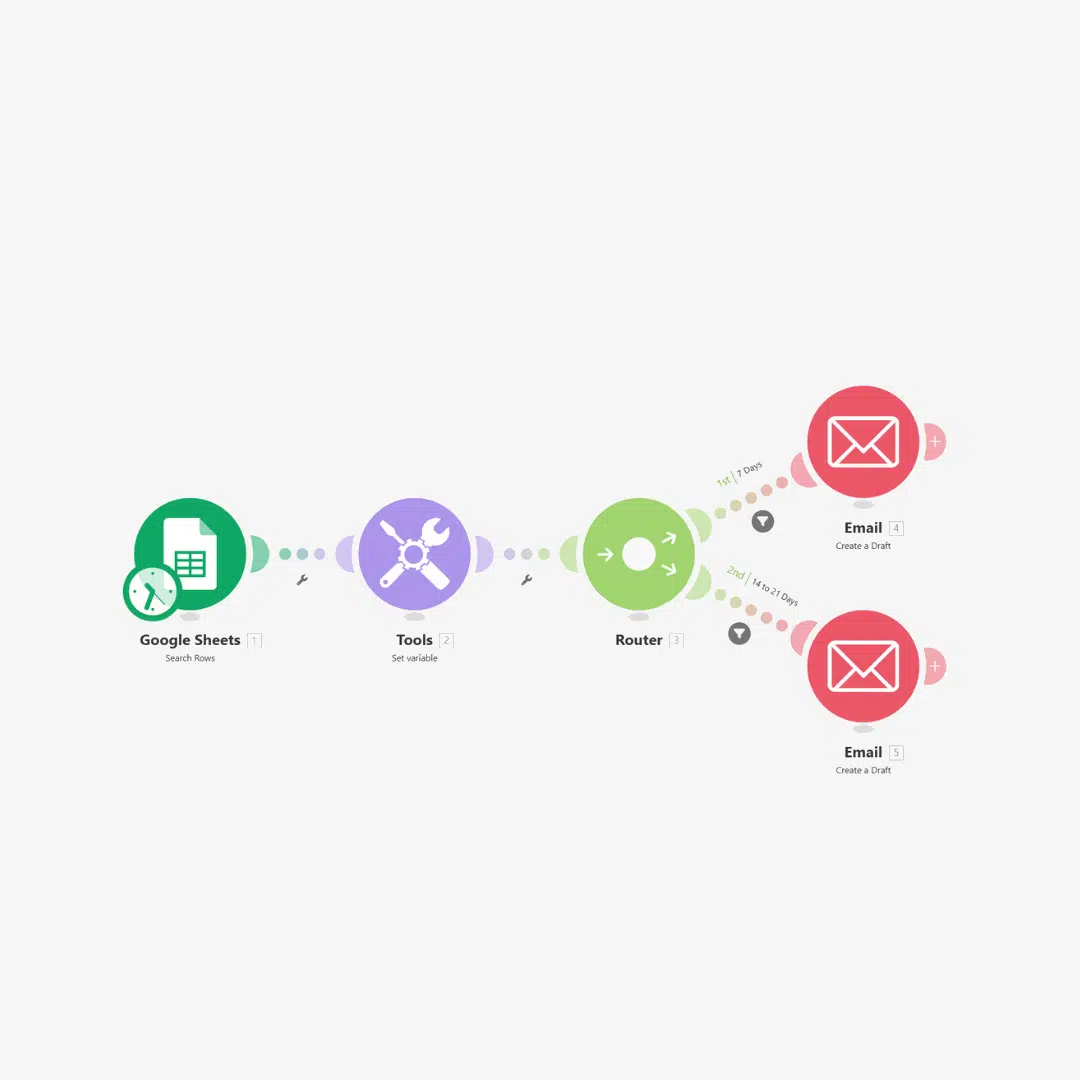
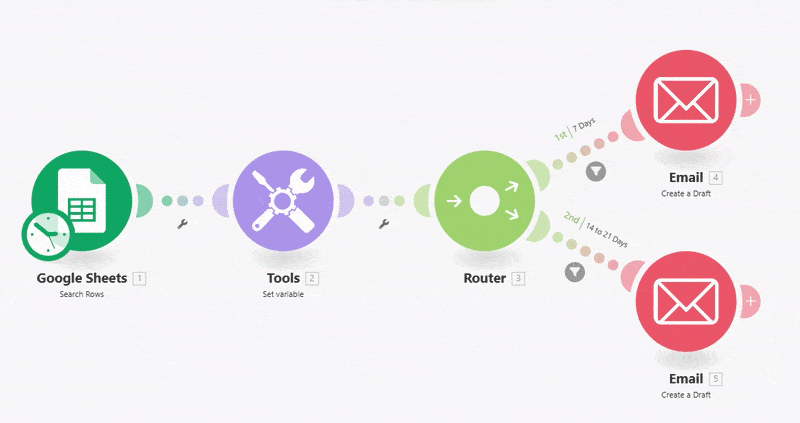
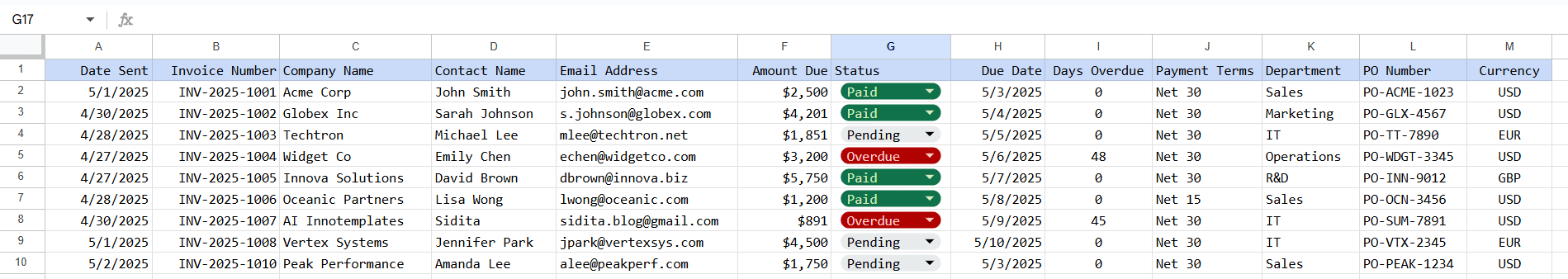




Reviews
There are no reviews yet.