Managing your sales process is crucial for closing deals and growing your business. This blog post is a guide on how to create a Notion sales pipeline template that fits your needs. Notion offers flexibility and customization options.
In this blog, I’ll walk you through how to create a notion sales pipeline template similar to this Notion template in our shop .
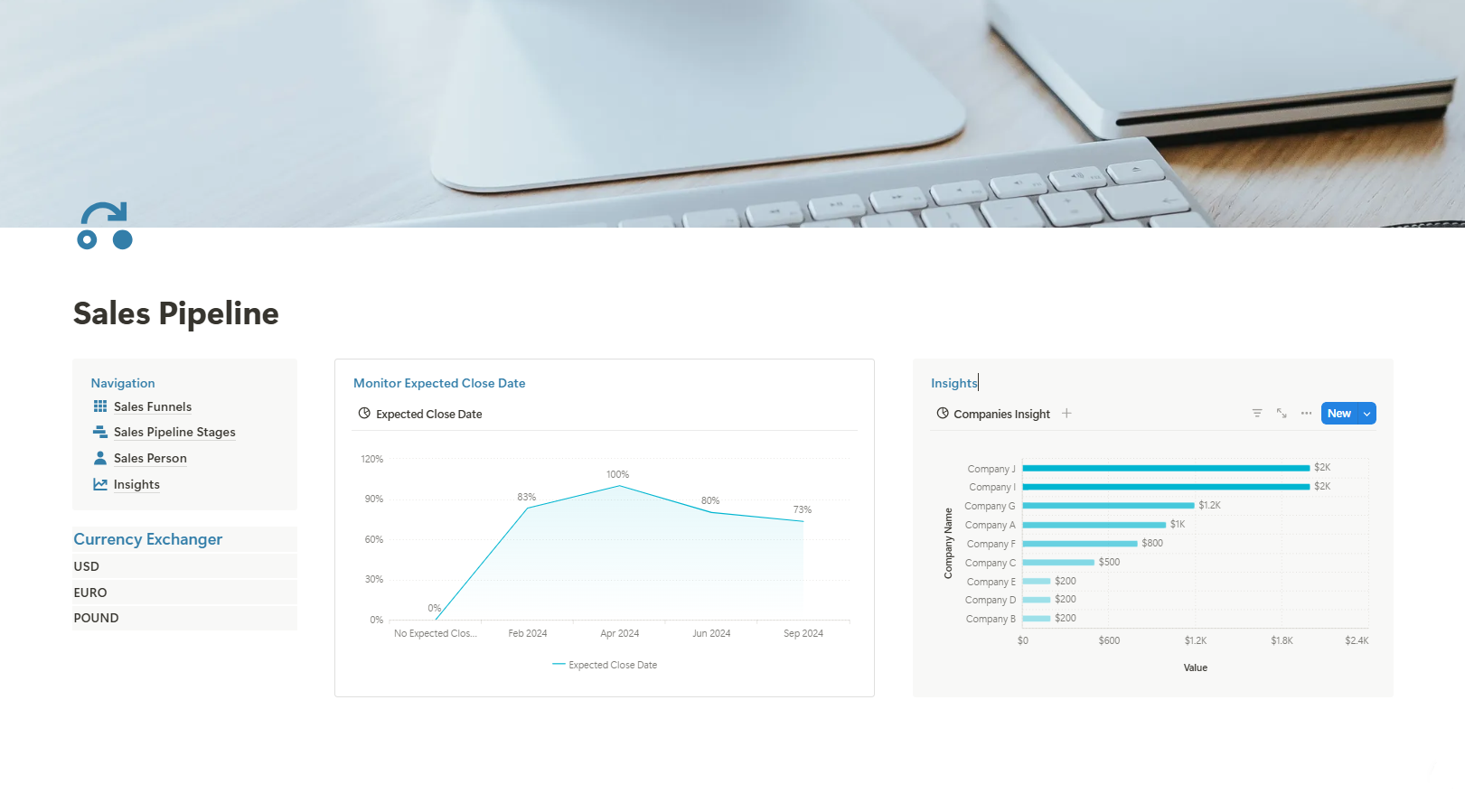
What is a Sales Pipeline?
A sales pipeline visually represents where your prospects are in the sales process. It helps you track leads, manage follow-ups, and prioritize deals to ensure nothing falls through the cracks. With Notion, you can create a dynamic, customizable pipeline that fits your workflow.
Creating a Notion sales pipeline template
Let’s create the Notion sales pipeline template with one database for sales funnels. The database contains the following: Company Name, Salesperson, Stage (Won, Qualified, Lost, etc.), Value, Probability, Next Step, Lead Source (Web, email, Paid Ads, etc.), Contract Name, Creation Date, and Expected Close Date.
You can view this database on the Sales Funnels page. Ideally, it is automated by using Notion Automation. For example, we automated it that:
- When the Stage is set to Lost, the Probability is set to 0%, and the Expected Close Date is cleared.
- When Stage is set to Proposal Made, then Probability is set to 50%
- When the Button “Set it Won” is pressed, the Stage is set to Won, Probability is set to 100%, and the Expected Close Date is set to Today.
You can organize the sales pipeline view based on the same database. It is a Board View, where the items are grouped by Stage.
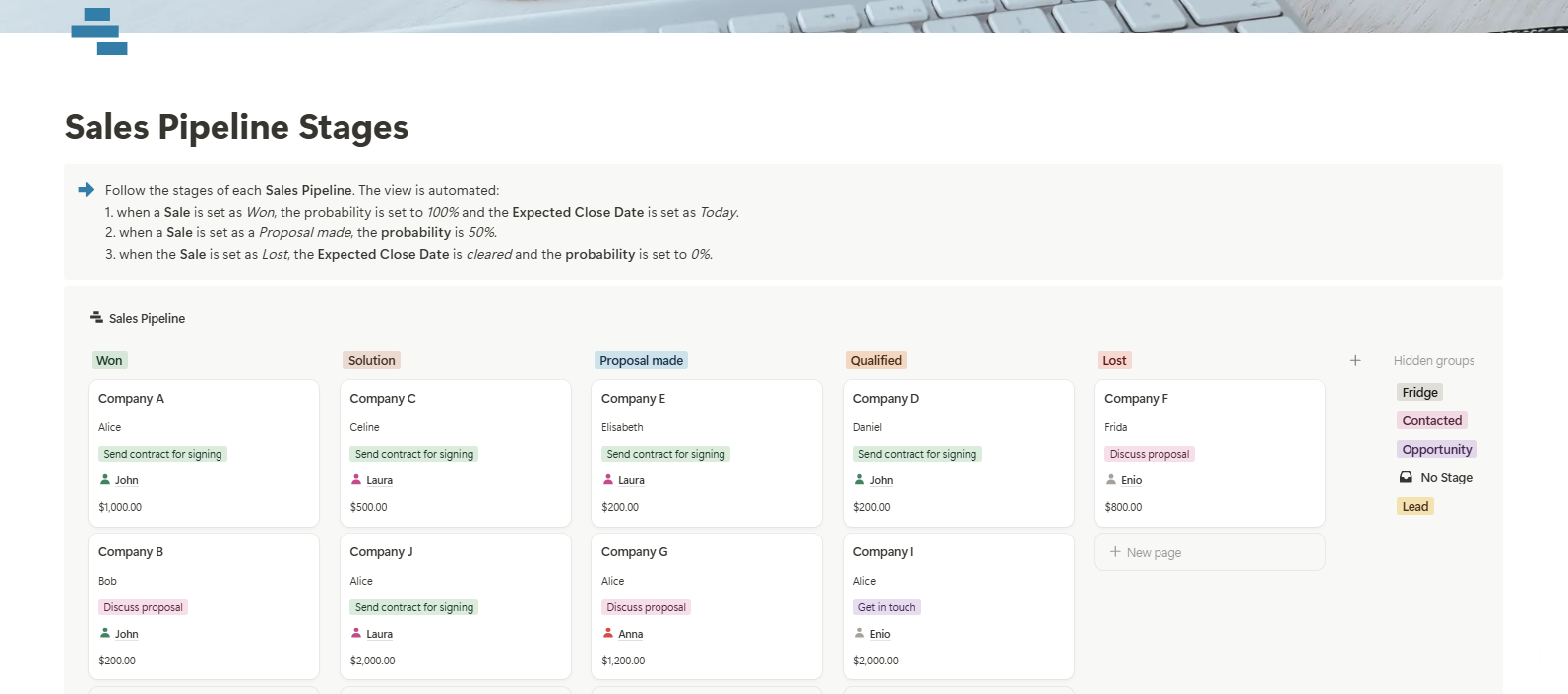
In the notion sales pipeline template you can put the Sales Person Database as separate database stores the Sales Person so that you can monitor the performance of each team member.
We at InnoTemplates are very fond of insights and data visualizations. We strongly suggest an insights page for different sessions, such as Sales Funnels from the Lead Sources, Sales revenue per Salesperson and Monthly sales on the Expected Close Date.
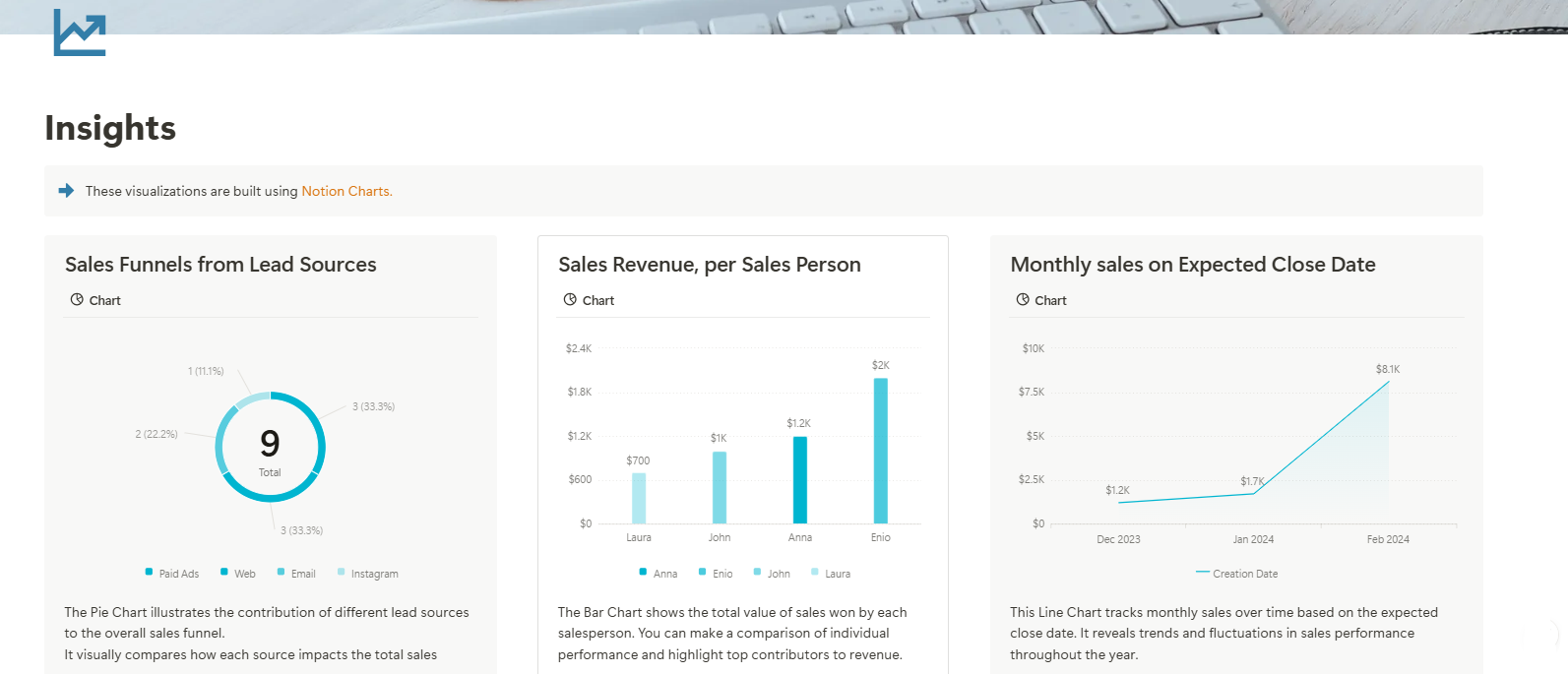
While Notion doesn’t have built-in automation, you can use tools like Zapier or Make (formerly Integromat) to connect your pipeline with other apps. For example, automatically add new leads from a Google Form or email inquiry directly into your Notion pipeline. This saves time and ensures no lead slips through unnoticed.
Advantages of using Notion
- Centralized Information. No more jumping between spreadsheets, emails, and CRMs. With Notion, everything lives in one place—deal details, contact information, notes, and even attached files. This centralization saves time and reduces the risk of losing critical information.
- Adaptability. Unlike traditional CRMs, Notion lets you tweak your pipeline as your business grows. Add new stages, properties, or views without overhauling your entire system. This adaptability makes it ideal for companies of all sizes.
- Transparency. A well-maintained Notion pipeline provides complete visibility into your sales process. Team members can see which deals are progressing, which need attention, and where the team stands regarding goals. This transparency fosters collaboration and keeps everyone motivated.
- Scalability. Whether you’re managing 10 deals or 100, Notion scales with you. Its database functionality can handle large volumes of data without sacrificing performance, making it a long-term solution for growing businesses.
- Cost-Effective. Investing in a premium CRM can be a significant expense for small teams or startups. Notion’s free and affordable paid plans offer a robust alternative without compromising functionality.
Who can use this Notion template?
- Freelancers and Solopreneurs: Track client leads, proposals, and contracts in one place without the complexity of a CRM.
- Small Businesses: Manage a growing list of leads and deals while aligning the entire team.
- Sales Teams: Visualize the pipeline, assign tasks, and collaborate seamlessly on high-value deals.
- Agencies: Handle multiple clients and projects by creating separate pipelines or views for each.
Final Thoughts
A Notion sales pipeline template isn’t just a tool—it’s a game-changer for managing your sales process. Its flexibility, visual clarity, and collaborative features make it a standout choice for businesses looking to streamline their workflows and close more deals.
The best part? You don’t need to be a Notion expert to get started. Begin with a simple setup, and as you grow, layer in advanced features like automation, integrations, and analytics. Over time, your pipeline will evolve into a finely tuned system that drives results.
If you’re ready to improve your sales process, try Notion. If you need inspiration, check out this example pipeline to see how others are using Notion for sales success.
Did you like this blog? Join our newsletter

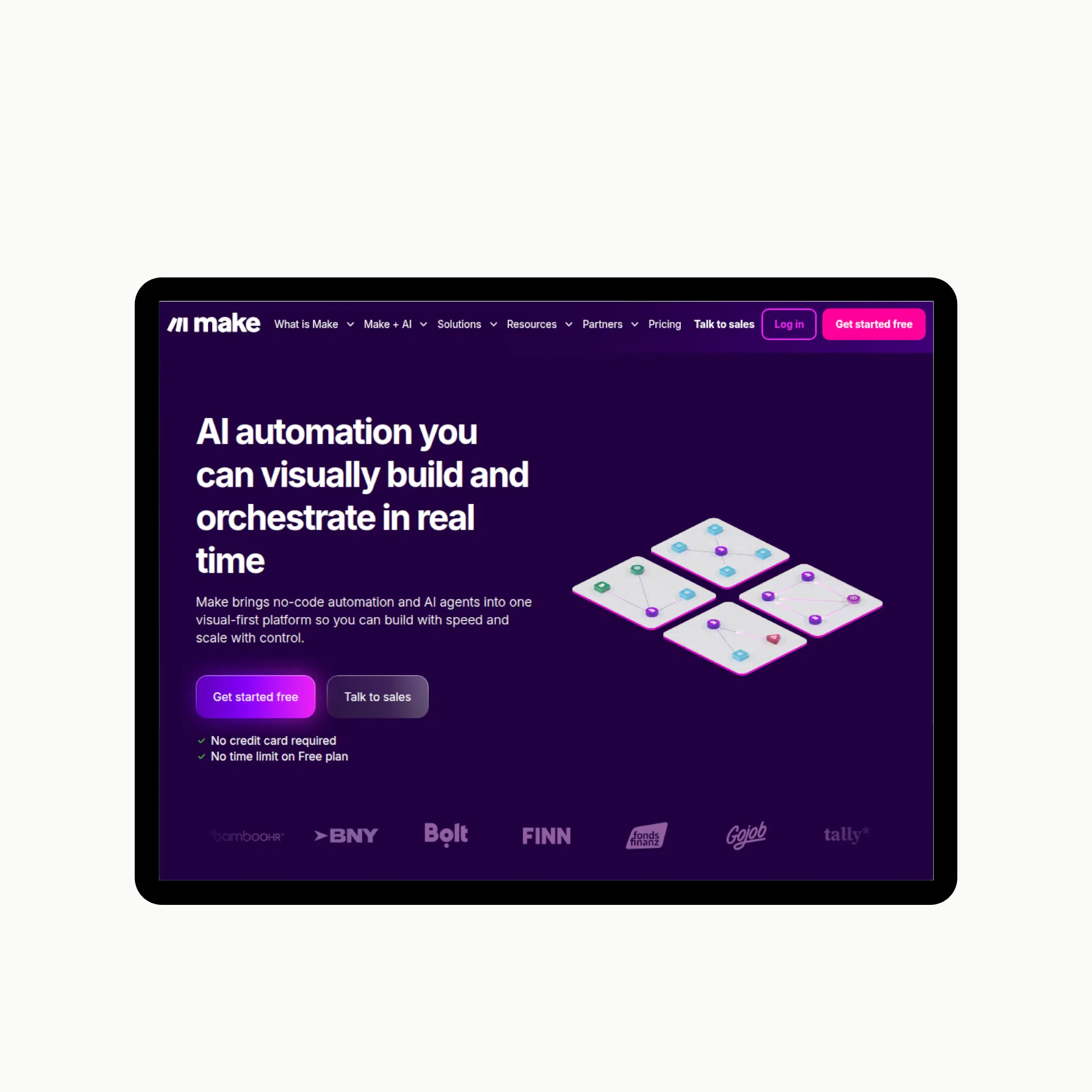



I am really impressed together with your writing talents as smartly as with the layout in your
weblog. Is that this a paid theme or did you customize it yourself?
Anyway keep up the excellent quality writing,
it is rare to look a nice blog like this one today.
HeyGen!
Thanks, I appreciate it. You can join our newsletter and be the first to hear about our new templates, and get exclusive offers on our Notion systems.