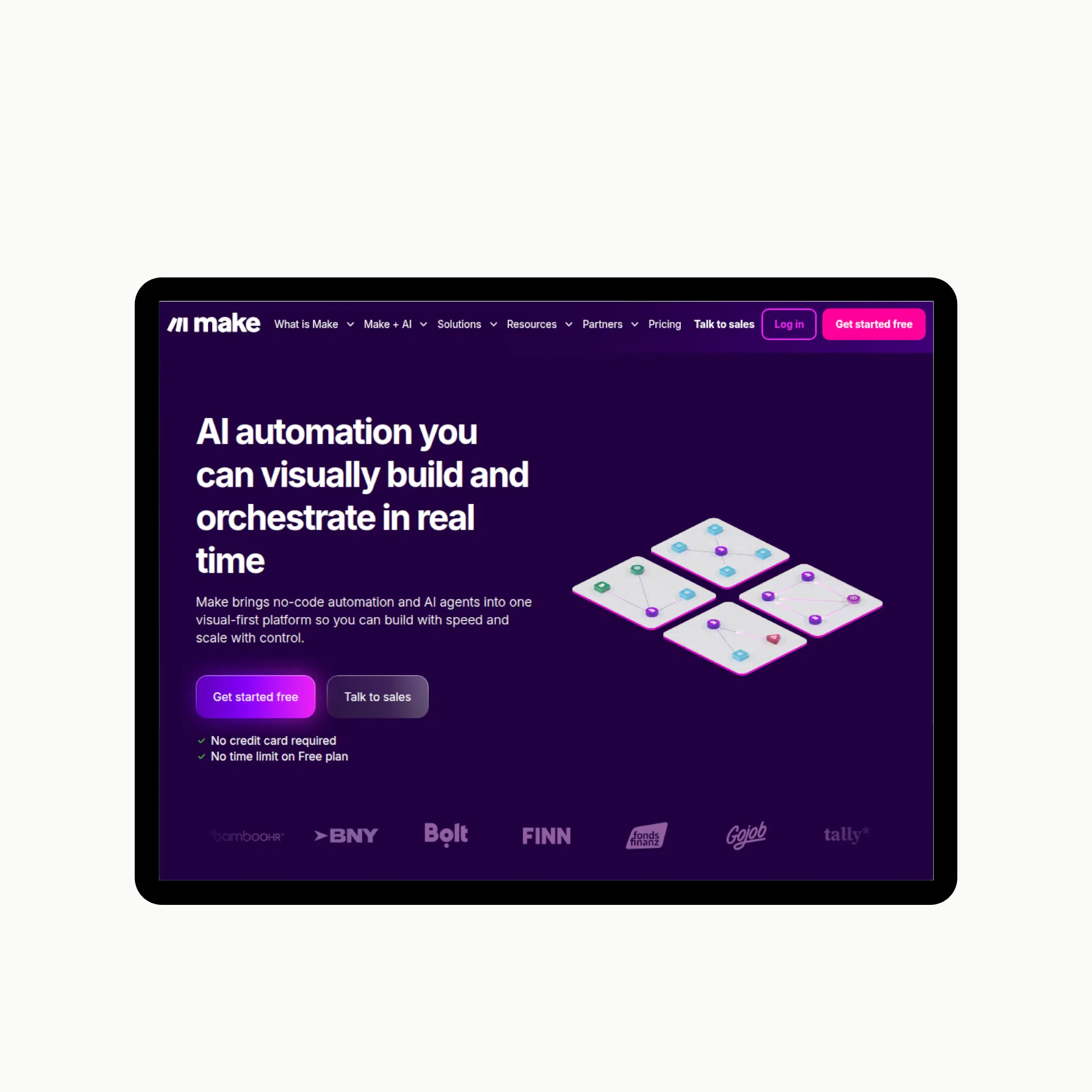Notion is more than just a note-taking app. It’s a powerful workspace that can transform how architects manage projects, collaborate with teams, and organize design workflows. But is it a practical Notion for architects? How exactly can they use Notion to its full potential?
This guide’ll explore practical ways to use Notion in architecture studios, from creating dynamic project dashboards to storing blueprints and tracking deadlines.
Why Should Architects Use Notion?
Architecture firms, especially smaller studios and independent professionals, often manage a whirlwind of projects, client feedback, design changes, and deadlines. With so many moving parts, getting lost in spreadsheets, sticky notes, scattered files, and outdated blueprints is easy. That’s where Notion steps in as a game-changer.
Notion provides a clean, flexible workspace that helps architects bring structure to the creative chaos. Here’s how it can transform the way you work:
- All-in-one project management: Say goodbye to juggling emails, folders, and shared drives. With Notion, you can manage your entire project lifecycle in one place—from initial concept to final delivery.
- Tailored to your workflow: Every architecture firm is unique. Notion’s customizable databases let you build a system that works like you do, track design phases, manage deadlines, store client info, and more.
- Instant collaboration: Whether sharing updates with your team or presenting to clients, Notion makes it easy to collaborate in real time. There are no more version control issues or missed feedback.
- Visually rich environment: Architects are visual thinkers, and Notion understands that. To keep everything in context, embed sketches, CAD files, 3D models, mood boards, and inspiration galleries inside your workspace.
- A digital hub that grows with you: As your firm scales, Notion grows with you. Add new templates, organize your knowledge base, and create a repeatable structure for future projects.
Still wondering, “Is it a good fit for Notion for architects?” Without a doubt, yes. It brings clarity, creativity, and collaboration together in one intuitive tool. Once you try it, you’ll wonder how you worked without it.
How to Set Up Notion for Architects?
1. Create a Project Database
Every architecture firm handles multiple projects at different stages. Instead of relying on memory or sticky notes, build a Projects Database in Notion.
- Structure it with key columns:
- Project Name (e.g., “Lakeside Villa”)
- Status (Planning, Design, Construction, Completed)
- Client Name (Linked to a Client’s Database)
- Location (City/Address)
- Due Date (Track deadlines)
- Priority (High, Medium, Low)
You can switch between Kanban view (for workflow stages), Table view (for a spreadsheet-like overview), or Gallery view (to display project thumbnails).
2. Manage Clients Efficiently
Setting up the Notion environment for architects means having a Client Database. It ensures you never lose track of who’s who. Include:
- Contact details (Email, Phone, Company)
- Linked projects (See all active jobs for each client)
- Meeting notes (Log discussions and feedback)
- Contract status (Signed, Pending, Revision Needed)
Pro Tip: Use relations to connect clients with their projects for seamless navigation.
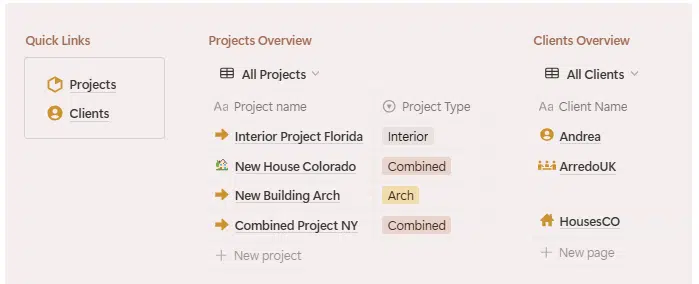
3. Organize Design Files & Blueprints
Instead of scattering PDFs, DWGs, and sketches across Google Drive and local folders, embed them directly in Notion. A setup of Notion for architects means:
- Uploading floor plans, 3D renders, and material samples as files.
- Use Notion’s gallery view to create a visual portfolio.
- Link to cloud storage (Google Drive, Dropbox) for larger files.
4. Track Tasks & Deadlines
Architecture projects involve countless tasks, including concept development, client revisions, permit applications, and site visits. A Task Database keeps everything on track.
- Assign tasks to team members.
- Set deadlines with reminders.
- Use tags for categories like “Design,” “Documentation,” or “Client Review.”
5. Create a Design Inspiration Hub
Every Notion for architects setup has a space to store inspiration. It might be Pinterest, worthy interiors, or structural references.
- Save website links with Notion’s Web Clipper.
- Create a mood board with embedded images.
- Organize by style (Modern, Minimalist, Brutalist).
6. Build a Firm Wiki (Knowledge Base)
Document firm processes, design standards, and best practices in a Notion wiki.
- Templates for client proposals, contracts, and meeting agendas.
- Checklists for site inspections or design reviews.
- Tutorials for new hires (how to use CAD, submit permits, etc.).
Advanced Notion Features for Architects
1. Notion Charts for Data Visualization
Want to track project budgets or timelines visually? Use Notion Charts to turn data into:
- Gantt charts (for project timelines)
- Pie charts (budget allocation)
- Bar graphs (workload distribution)

2. Integrations with Other Tools
- Sync with Google Calendar for deadlines and meetings.
- Embed Figma or Miro files for real-time design reviews.
- Connect with Slack for team notifications.
3. Custom Templates for Speed
Instead of starting from scratch, use pre-made Notion templates for:
- Project proposals
- Client onboarding
- Design review checklists
Real-World Example: How a Small Architecture Firm Transformed Its Workflow with Notion
Let’s examine how one small firm made a big change.
We worked with a 5-person architecture studio that was feeling overwhelmed. Like many small teams, they constantly put out fires: lost client emails, missed deadlines, and design files scattered across different tools and folders. It wasn’t that they weren’t organized; it was just that their systems weren’t built to keep up with the pace of their work.
When they made the switch to Notion, everything changed.
- Shorter, more efficient meetings: With every project detail documented in one place, they spent less time catching up and more time moving forward.
- Clearer client communication: They created shared dashboards for each client, making it easy to exchange feedback, track changes, and keep everyone in the loop.
- Zero missed deadlines: With built-in reminders and a custom project timeline, deadlines were no longer slipping through the cracks.
The result? A smoother, more professional workflow lets the team focus on what they do best: designing incredible spaces.
Get Started with Our Notion Template for Architects
Ready to streamline your work without spending hours building a system from scratch? We’ve got you covered. Our exclusive Notion template is tailor-made for architecture professionals—whether you’re running a firm or flying solo. It’s designed to help you stay organized, save time, and keep every detail in one beautifully structured workspace.
Here’s what’s inside:
- A project and client database to manage everything in one place
- A task tracker to stay on top of deadlines and deliverables
- A design inspiration board to collect mood boards, sketches, and references
- Pre-built workflows to keep your process smooth and consistent
No setup hassle. Just plug it in and start working smarter, today.
Download the Notion for architects template here.
Final Thoughts: Is Notion a practical tool in an architecture firm?
Absolutely. Notion isn’t just another tool—it’s a central command center for your firm. Whether you’re managing a single residential project or coordinating a large commercial build, Notion keeps everything structured, accessible, and collaborative.
The best part? You can start simple and expand as needed. Try it today, and you’ll wonder how you worked without it.
What’s your biggest challenge in managing architecture projects? Let us know, we’d love to help you solve it with Notion!