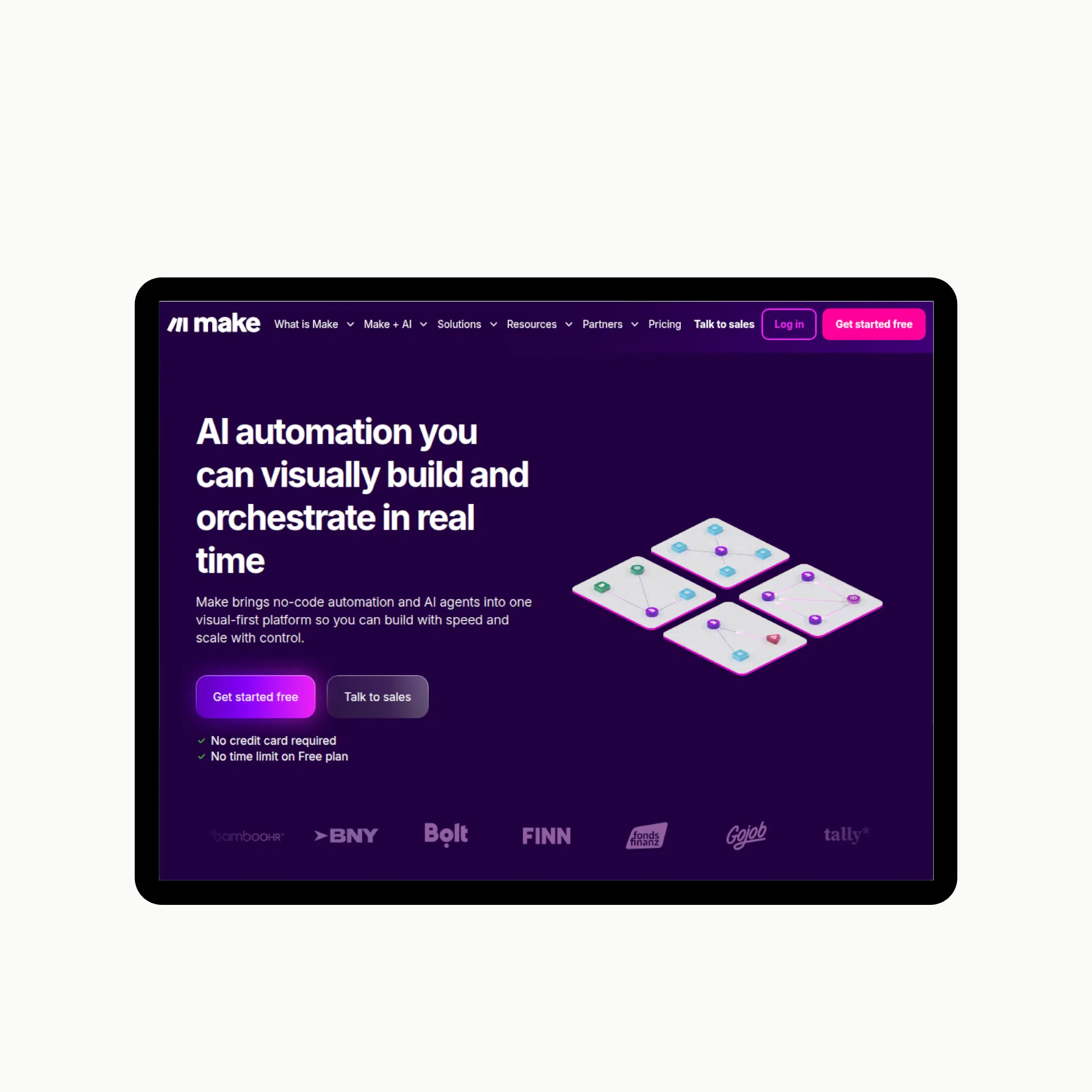Notion is the all-in-one workspace that is taking the productivity world. Its advantages are the customizable templates and an intuitive interface.
Let’s see how we can improve our productivity using Notion templates.
Notion templates for goal setting and tracking
Setting goals is essential for personal and professional growth. Notion offers templates that can help you define, track, and achieve your goals.
One popular template for goal setting is the OKR (Objectives and Key Results).
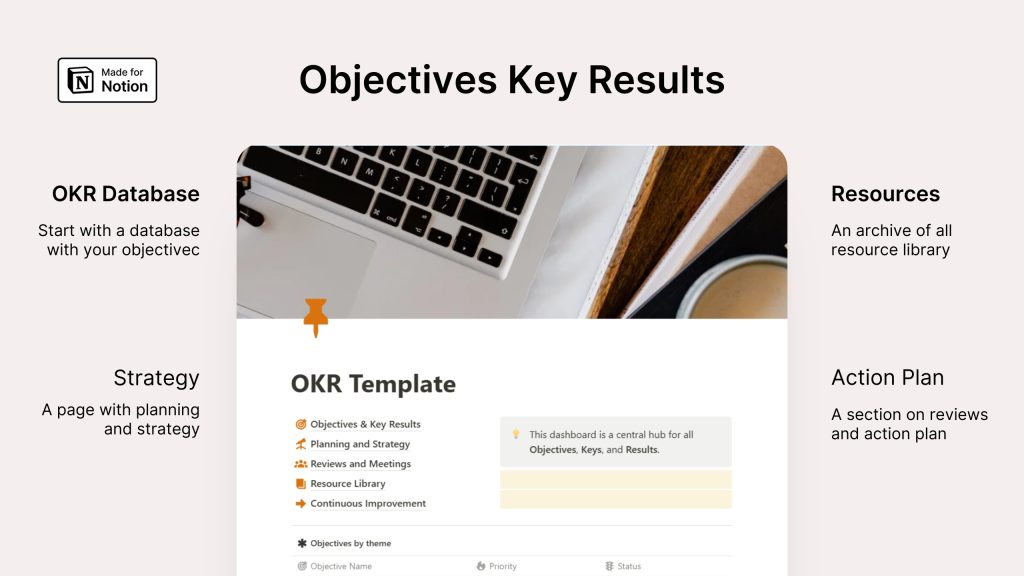
This template helps you define your objectives and track your progress using measurable key results. By setting clear objectives and tracking your progress, you can stay focused and motivated to achieve your goals.
Notion templates for Project and task management
Project management can be a complex task. It requires you to perform multiple tasks, deadlines, and team members. Notion simplifies this process by providing a range of project management templates that can be tailored to your specific needs.
One popular template is based on the Kanban board. It allows you to visualize your tasks and track their progress. With the drag-and-drop functionality, you can easily move tasks from one column to another, keeping everyone on the same page.
The to-do list template is a classic option for task management. With this template, you can create a list of tasks, set due dates, and mark tasks as complete.
Check out this YouTube Dashboard Notion template we already created for youtubers and content creators. Its Task Management uses this Kanban Board.
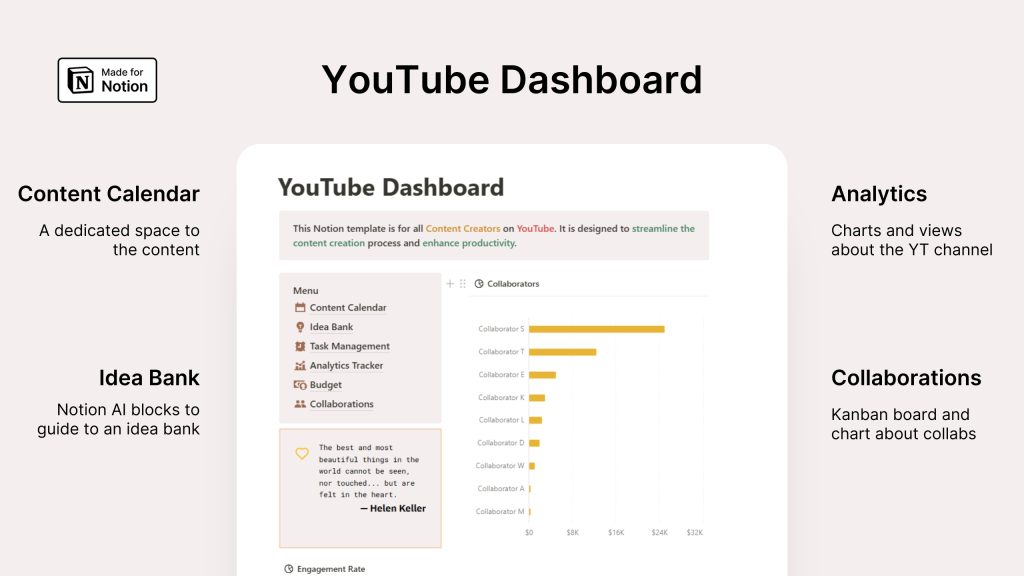
Notion templates for Business
Notion offers many integrations for teams and businesses. Let’s explore some of them.
- Notion and Slack integration. By connecting Notion with Slack, you can create tasks, set reminders, and receive notifications directly within your Slack channels. This integration makes it easy to stay updated on your tasks and collaborate with your team without leaving Slack.
- Notion and Trello integration. By connecting Trello with Notion, you can sync your boards, cards, and checklists, and view them within your Notion workspace. This integration allows you to have all your project-related information in one place, eliminating the need to switch between multiple apps.
- Notion added the Calendar App, which is very useful for the agenda of everyone who works in a business. Also, by adding widgets of data visualization, such as a Budget Chart, makes a very friendly interface.
Notion templates for habit tracking and personal development
Developing good habits is essential for personal growth and well-being. You can enhance your productivity with the Notion templates. A dedicated session is for personal development.
The idea of timeboxing is that you start doing a task at the exact moment that your calendar reminds you that it’s time to get the task done.
The habit tracker template is another popular option for tracking habits and establishing routines. This template allows you to create a list of habits, set targets, and track your progress over time. With the time tracker template, you can take control of your time and make every minute count.
Check out this Daily TimeBoxing Notion template for personal productivity.
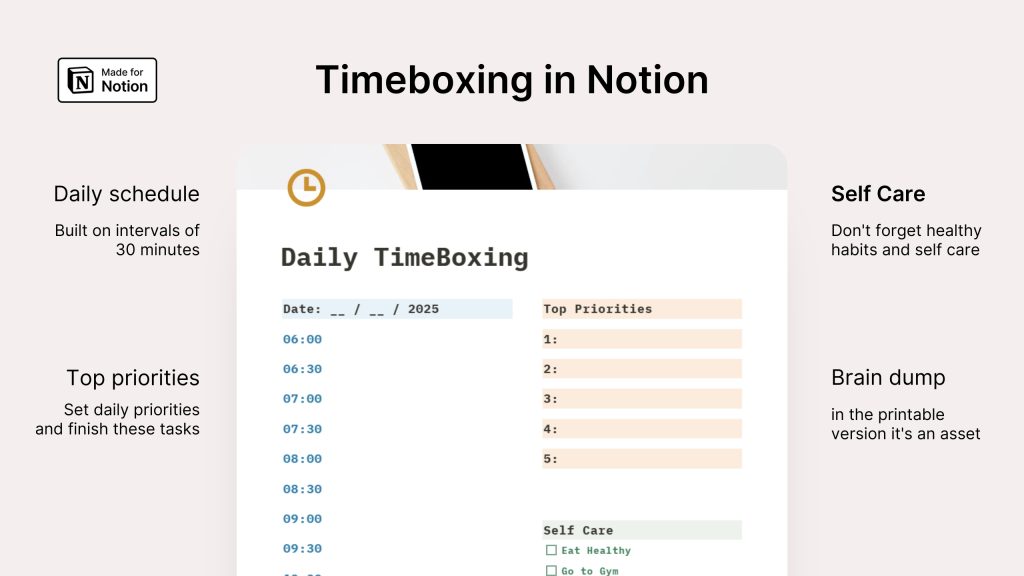
Conclusions
Notion is a versatile tool that can transform the way you work and boost your productivity.
In this article, we explored the top Notion productivity templates, including project management, task management, goal setting, and personal development. You can customize and improve these templates by using Notion AI.