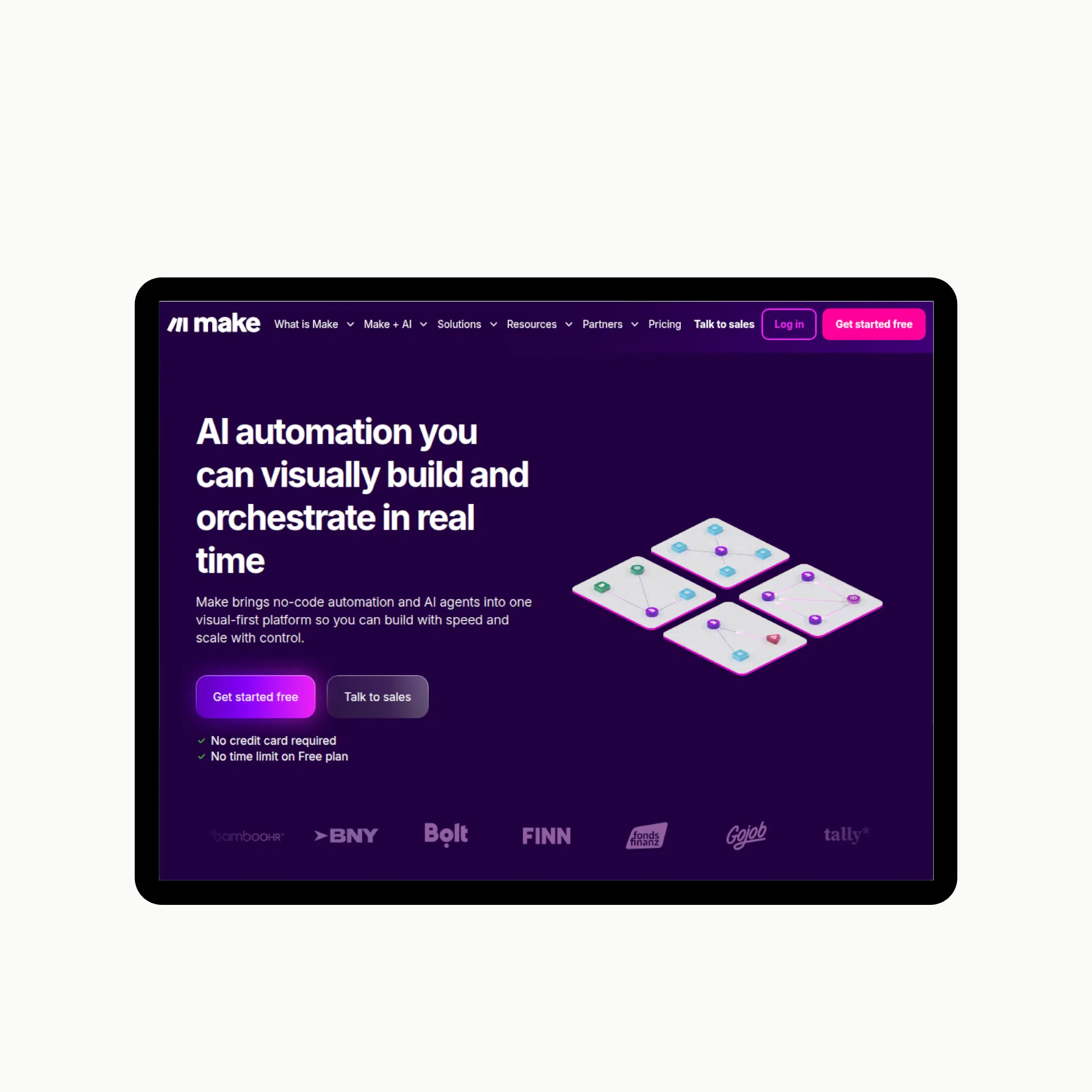Now you can publish your Notion page as a Notion site, without any coding skills. It can be a company website, landing page, personal resume, or portfolio. In this blog post, let’s follow the steps needed to build your website with Notion.
- Start building the Notion Page. Start with a new page in Notion and organize it how you would like the site. It is better to simplify it and focus only on what you want to communicate to visitors.
- After the Notion has the layout and content you want for the site, click Share in the top right corner. Choose Publish.
In the publish button you will find these options:
- Site customization
- Search Engine Indexing
- Link Expiration
- Duplicate as Template
Let’s see in more detail the role of each of these options.
In the Site Customization, you can upload a preview of your site, as an image. It will be the image preview when you share the link on social media such as X or LinkedIn. You can set the theme of the site if you want to display it in a Dark Theme or Light Theme or choose it depending on the System of the visitor. In the Site Customization, you can choose the favicon of the site, header. Also, you can link it to Google Analytics, by a Measurement ID, and start tracking your website built in Notion.
In the Search Engine Indexing option, you just set the Discoverable on the web status and start optimizing your site. In the SEO preview is displayed how the visitor sees the site in the Google search. You can customize the Link Title and the Description. These automatizations can help in the SEO of the site. For example, in the Coaching Landing Page, you can put the main services as the description, making a preview of what you offer to the customers. This preview will be interesting to the visitor and will make the user click and see more details, such as prices and schedule, and potentially become a new customer.
In the Link Expiration option, you can set the time when the site link will expire, or set it to None.
In the Duplicate as Template option, you can set it on, if you want to share this as a Notion Template. Now, for the personal sites you built with Notion, it might be better not to share the site as a Template. This is not the scope of a personal site, for this reason duplicate as template is set off.
Now that is all set up, the site is online and it can be in the format of a landing page, a portfolio page or any thing similar you can build with Notion.