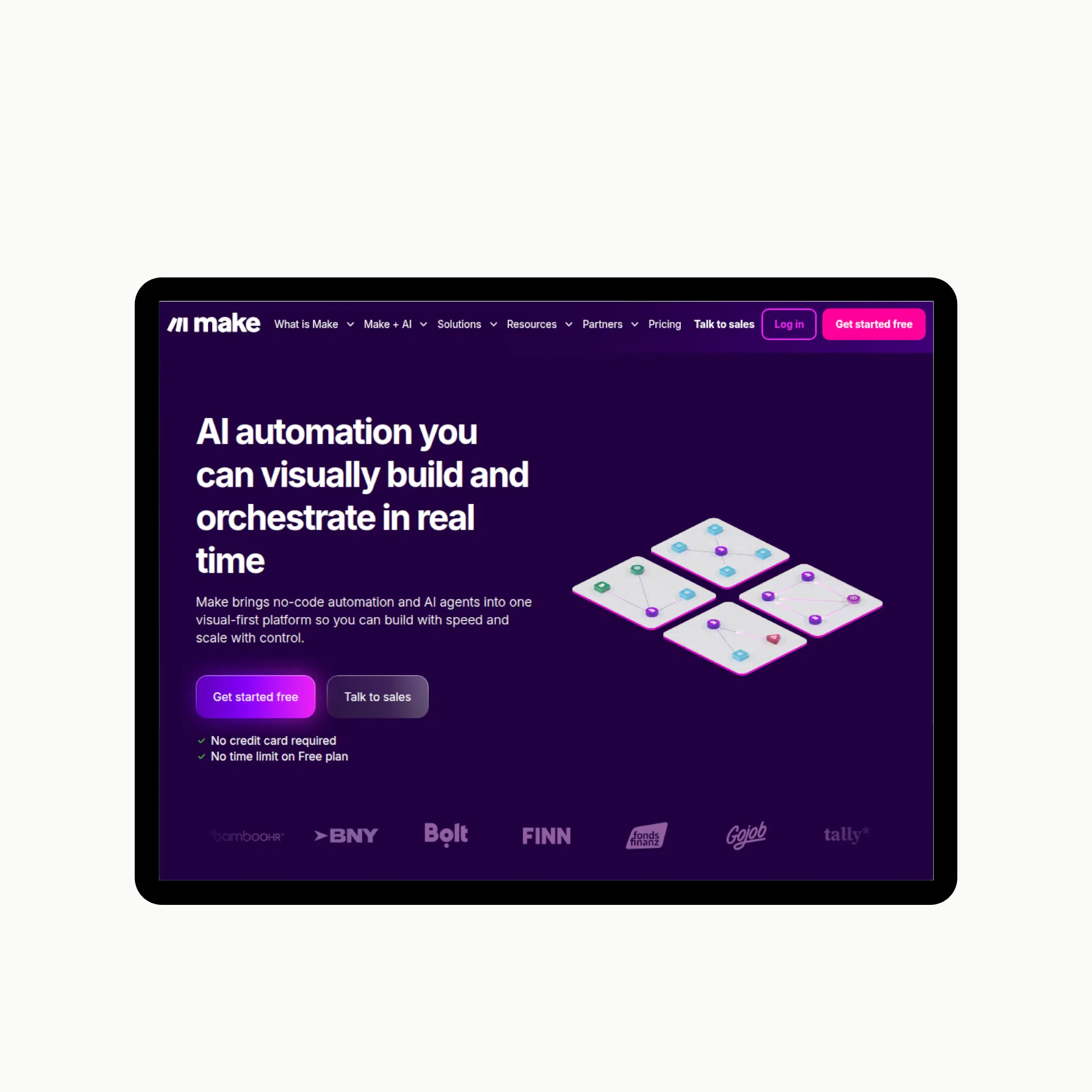Creating an aesthetically Notion page can make your workspace both functional and enjoyable to use. Here’s how to build an aesthetic Notion template, step by step, with key tips and suggestions to help you get started.
1. Start with a vision
Before starting with the design, it’s important to have a clear vision of what you want your Notion page to look like. We suggest taking into consideration:
- Purpose: The template can be a daily planner, a project tracker, or a personal journal. In each case, the purpose will guide your design choices.
- Style: Think about the overall vibe you want to create. Do you prefer something minimalist, colorful, vintage, or modern? Your style will influence the color choices, the layout, and the font.
- Consistency: If you have other Notion templates that you use, try to fit this new template with the rest. A consistent aesthetic across pages creates a cohesive and professional look.
2. Choose a color palette
Color plays a huge role in setting the tone of your Notion page. Here’s how to pick the right colors:
- Harmony: Choose a harmonious color palette. You can use tools such as Adobe Color and find colors that work well together.
- Mood: Colors evoke emotions. Soft pastels create a calm, peaceful vibe, while bright, bold colors bring energy and excitement. Think about the mood you want to set.
- Contrast: Make sure there’s enough contrast between your text and background colors to keep everything readable. Avoid color combinations that strain the eyes.
3. Select the right fonts
Typography is another key element in creating an aesthetic Notion template. Here’s what to consider:
- Readability: The most important thing is your text should be easy to read. Stick to clean, simple fonts for body text and save decorative fonts for headings or accents. For example, the default font in Notion is easy to read.
- Pairing: If you’re using more than one font, make sure they complement each other. However, we notice that the three options of fonts in Notion do not pair well with each other. So avoid using different fonts in a single template.
- Size and Weight: Use font size and weight to create a hierarchy on your page. Larger, bolder text for headings, and smaller, regular text for details.
4. Design a thoughtful layout
The layout should be both functional and visually appealing. Here are some tips on how to keep this balance:
- Spacing: Give your elements room to breathe. Proper spacing between sections, blocks, and text makes your page look organized and uncluttered.
- Alignment: Align your content neatly. Consistent alignment (left, center, or justified) throughout the page creates a clean and professional appearance.
- Sections: Break up your content into clear sections with headers. This makes it easier to navigate and keeps your page organized.
5. Add some visual elements
Visual elements can enhance your Notion page, making it more engaging and personal. Here’s what you can add:
- Icons: Notion allows you to add icons to your pages and headings. Choose icons that match your theme or style. Websites like Flaticon offer a wide range of free icons.
- Images and Covers: Adding images or covers can instantly elevate the aesthetic of your page. Choose high-quality images that align with your color palette and style.
- Dividers: Use dividers to separate sections and add structure to your page. Notion’s built-in divider block is simple and effective, but you can also create custom dividers with special characters or emojis.
6. Use templates for inspiration
If you’re not sure where to start, templates can provide a great foundation. Here’s how to use them effectively:
- Browse for Inspiration: Look at existing aesthetic Notion templates for ideas. You can find templates in Notion’s template gallery, or from creators who share their work online.
A very artistic example of an Aesthetic Dashboard is this Notion Template, where you can keep track of tasks and your journal.
Here is the link to duplicate it.
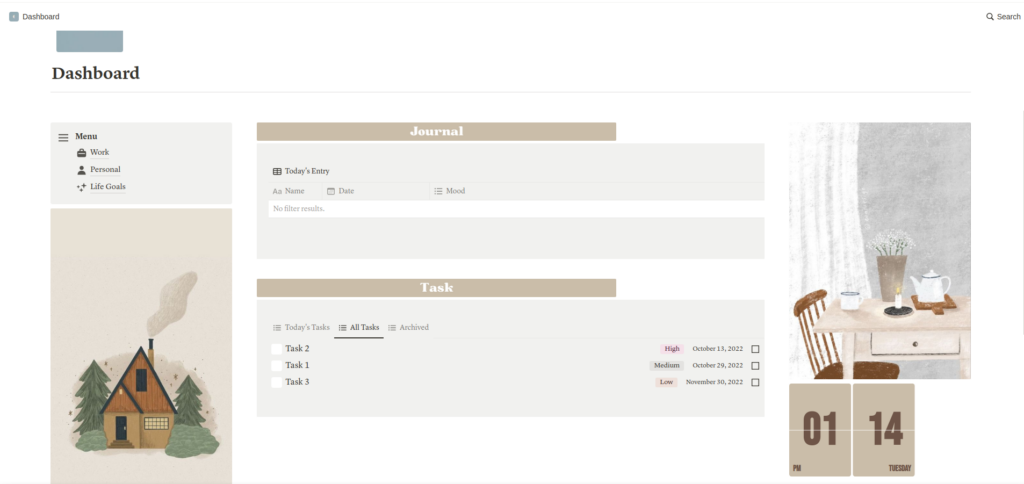
Another example of Aesthetic Green Student Planner is this one:
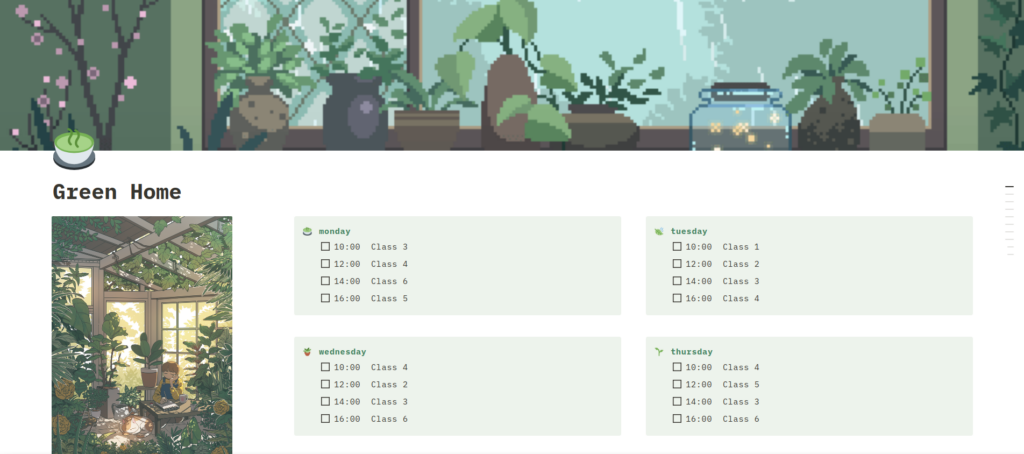
Here is the link to duplicate it for free.
In the Notion Template Marketplace, you can find very inspiring examples and try them for free.
7. Keep it functional
While aesthetics are important, don’t forget the primary purpose of your Notion page: functionality. Here’s how to strike the right balance:
- Simplicity: We suggest to avoid overloading your page with too many elements or excessive customization. Simple, clean designs often work best for productivity.
- Accessibility: Ensure that your page is easy to navigate. Use clear headings, links, and a logical flow to guide users through the content.
- Adaptability: Make sure your design works across different devices. Test the Notion template on the device you are going to use it most. It can look great on the desktop, but in case you will use it mostly on mobile, you should test the design and functionality there first.
Make your Notion page uniquely yours
Building an aesthetic Notion page is all about creating a space that reflects your personality and enhances your workflow. By choosing the right colors, fonts, layout, and visual elements, you can transform a simple workspace into something truly beautiful.
Remember, the best aesthetic is one that makes you feel inspired and helps you stay productive. So, take these tips, start designing, and make your Notion page uniquely yours.