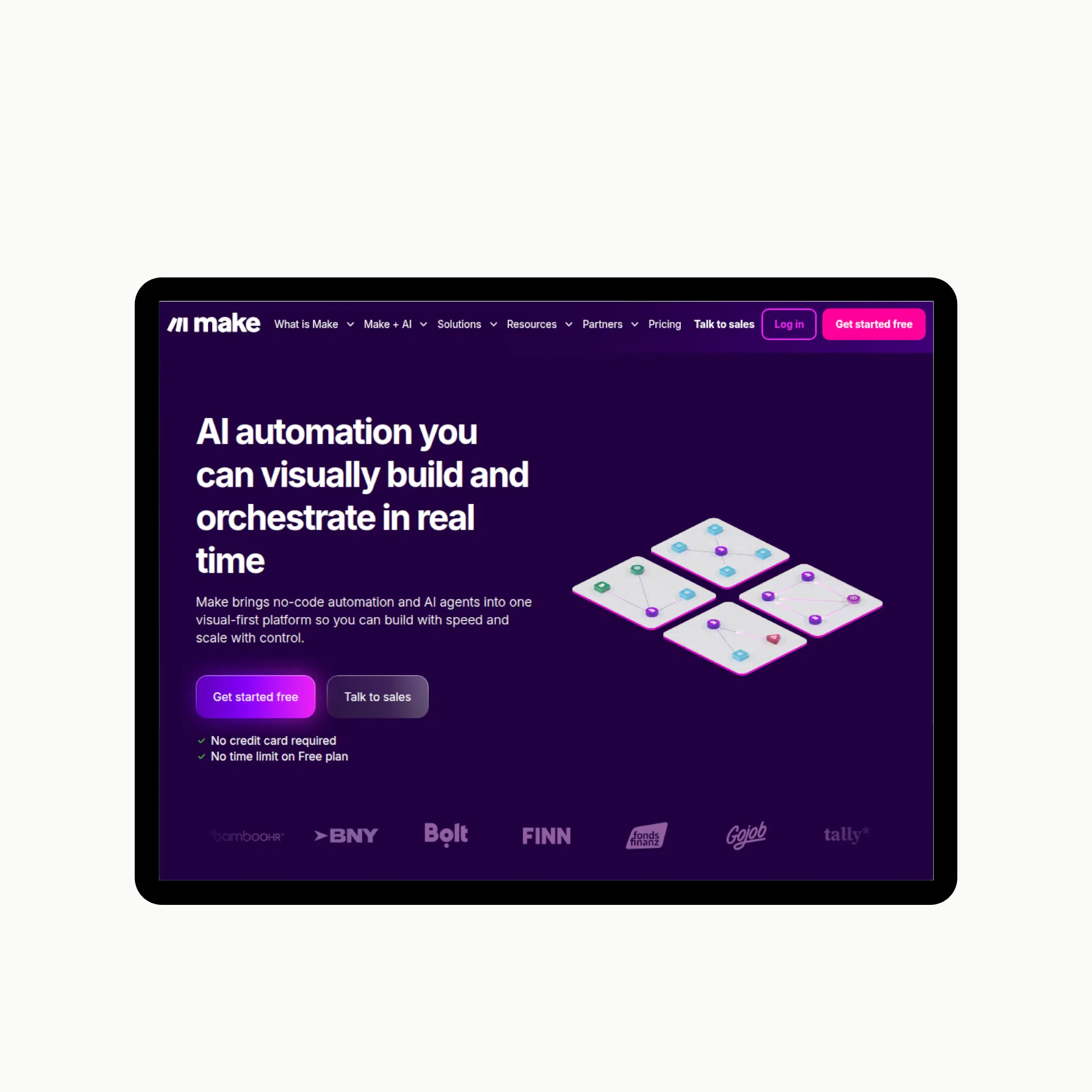In this article, we will see in detail the game-changing benefits of integrating Notion and AI.
Join in this captivating journey as we uncover the seamless synergy between Notion and artificial intelligence.
Disclosure: This post contains affiliate links, and I may earn a small commission when you click on the links at no additional cost to you.
Notion AI Launch
Notion is well-known as a project management tool. In February 2023, Notion launched a new feature called Notion AI. It is built on OpenAI’s GPT-3.5, like ChatGPT.
Notion AI isn’t just another AI tool. It is a productivity booster. It simplifies and enhances workflow creation. Think of it as a virtual helper that can predict your needs and make routine tasks easier.
What is Notion AI used for?
You will find new drafting ideas – for articles, social media posts, or even press releases. It has the Draft with AI feature that offers built-in templates. Under Draft with AI, you’ll find multiple options, such as Press release, To-do lists, and Blog posts.
A special tab is dedicated to the writers and is called Write Better. It helps all the content creators to skip the blank page and write the first draft. Write Better explains the text, translates, and edits the tone.
The Q&A tab will help you to find the answer to the questions you have related to the pages in your workspace. How it works? Whenever someone uses Q&A, Q&A only looks at the pages that they have access to in their workspace to answer their question. Q&A will never use information from pages that someone doesn’t have access to.
The price of Notion AI
Notion AI requires a Notion account because it comes as an add-on to Notion.
You can customize the subscription according to your needs. The combinations you can make are:
- Free Notion members can access Notion AI at $10/month.
- Plus, Business, or Enterprise subscribers with monthly billing, can add Notion AI to your plan for $10 per member per month.
- If you have a Plus, Business, or Enterprise subscription, you can get a 20% discount with annual billing for $8 per member per month.
KEY FEATURES OF THE NOTION AI
It aims to offer a smooth, natural experience. It’s like an extension of your brain, designed to simplify life. Notion AI will help you to handle a big project, brainstorm your next idea, and manage your daily tasks. The key features are:
- It helps you to get organized. Notion AI shines in its ability to organize. By using it, you can organize your work projects, tasks, contacts, and tables for tracking expenses or invoices.
- It helps you in task automation. With this feature, routine tasks like sending emails or creating to-do lists will switch to automated tasks.
- It helps you in searching data: This feature will give all the information you need, by getting it via keyword or date.
- Brainstorming: It helps you in generating ideas through brainstorming and mind mapping.
Notion AI vs ChatGPT
Now, ChatGPT can do all of it. Thus, the confusion- Notion AI vs ChatGPT, which one is better?
The answer to the question is not a straightforward one!
I use both Notion AI and ChatGPT. I have noticed different experiences in different cases.
- To summarize a text, I prefer ChatGPT. It can summarize both text and conversation.
- To-do list creation is well suited to Notion AI.
- Answering questions works in a broader range of information in ChatGPT.
- To build a draft in the blog post and article works very well Notion AI.
- Notion AI User Experience works well for workspace tasks. Instead, ChatGPT requires prompt engineering skills.
To summarize, Notion AI is ideal for tasks like summarizing documents, translating text, and managing to-do lists. Its user-friendly interface ensures a smooth integration with Notion workspace.
Meanwhile, ChatGPT comes with broader capabilities. It is perfect for dynamic idea generation and answering diverse questions. Exploring alternatives to both might also be beneficial for a comprehensive solution.