Notion project management is a flexible solution for organizing tasks, tracking progress, and collaborating with teams. But is Notion good for project management? Absolutely! It offers customizable databases, boards, and even timeline views.
However, does Notion have a Gantt chart? While it doesn’t have a built-in Gantt chart, you can create timeline views to visualize project schedules. Wondering how to track project progress in Notion? You can use templates, task properties, and linked databases to monitor milestones and deadlines efficiently.
Notion Template Project, Task, Sprint
This template comes in a very simple format to put in your dashboard. You can use only project, or both project and tasks or all three of them, project tasks and sprint. Later, you customize it according to your needs.
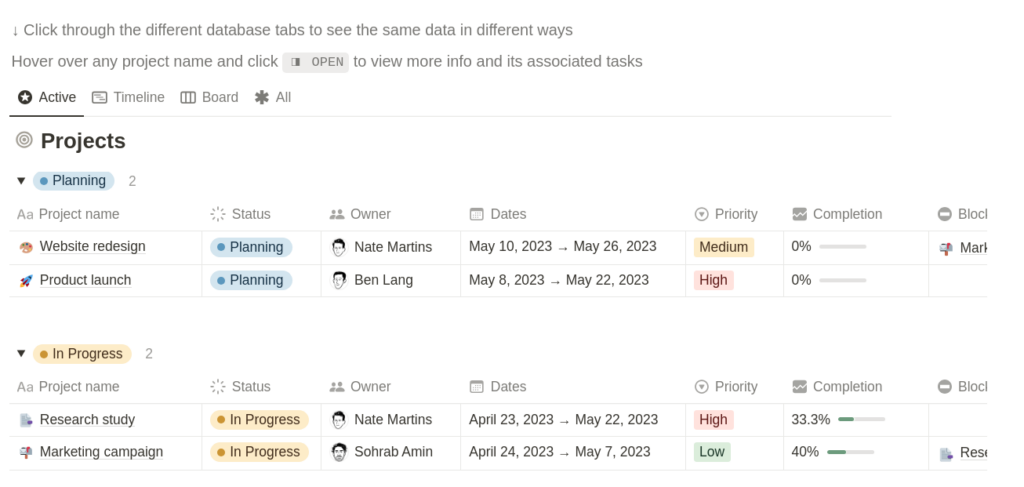
As you notice, for each project there are set properties:
- project name, status, owner, dates, priority, completion, and many more.
In a similar structure comes the Task and Sprint table. What makes it very powerful are:
- the relation between projects, which can have several tasks, and contexts related to each other,
- sprints that include each one or more specific tasks.
Notion Database
Databases in Notion are collections of pages. In this case, we will have the database of all projects and will use it as a repository of all our work. What makes this Notion component a powerful tool in project management is a specific view of it: Board View.
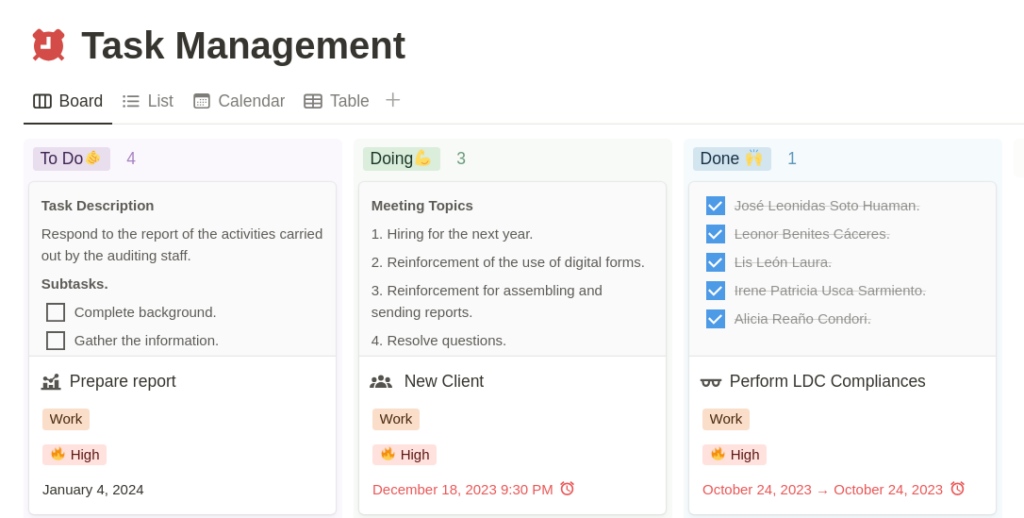
This view practically is a Kanban Board. Notion Board views are an effective project management tool that can show you what tasks your team has, what tasks have been assigned to a team member, and their current status. When a team member is done with a task, they can easily drag the card from the to-do column to the completed column.
This way, Notion task management is just as good as other task management solutions in the market.
Integrations with other tools
You can connect the Notion dashboard with other project management tools. Some tips and tricks are:
- Sync Notion with tools like Slack, Google Calendar, and Trello
- Use third-party automation tools like Zapier to manage repetitive tasks.
An overall conclusion: Notion Database, the Board view, and very useful Integrations will highly improve your project management.
Keep organized, it will save you time and energy.




